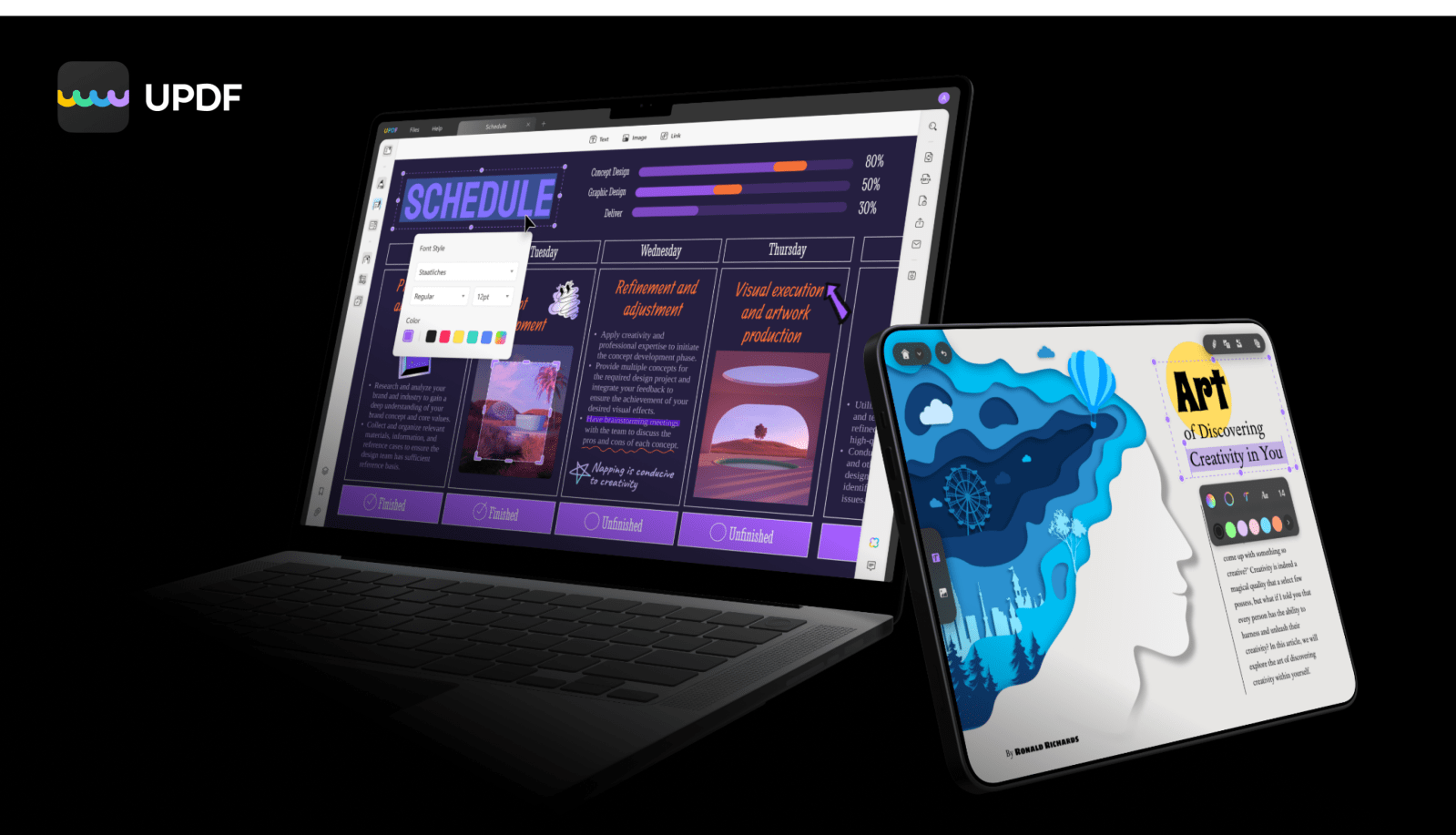
Apple just released powerful new M3 MacBook Pros and iMacs, and UPDF is ready to take advantage of that performance. UPDF is an AI-integrated PDF editor on the market, and you can benefit from its incredible features on the iPhone and iPad too. UPDF is always a smart investment, and 9to5Mac readers can now save 63% off as part of Superace Software Technology’s Big Black Friday Sale!
AI-integrated PDF editor
UPDF has always been a fantastic PDF editor for iPhone, iPad, and Mac. PDF features like annotation, editing, converting, optical character recognition (OCR), protecting, filling, and signing are easy for all users levels.
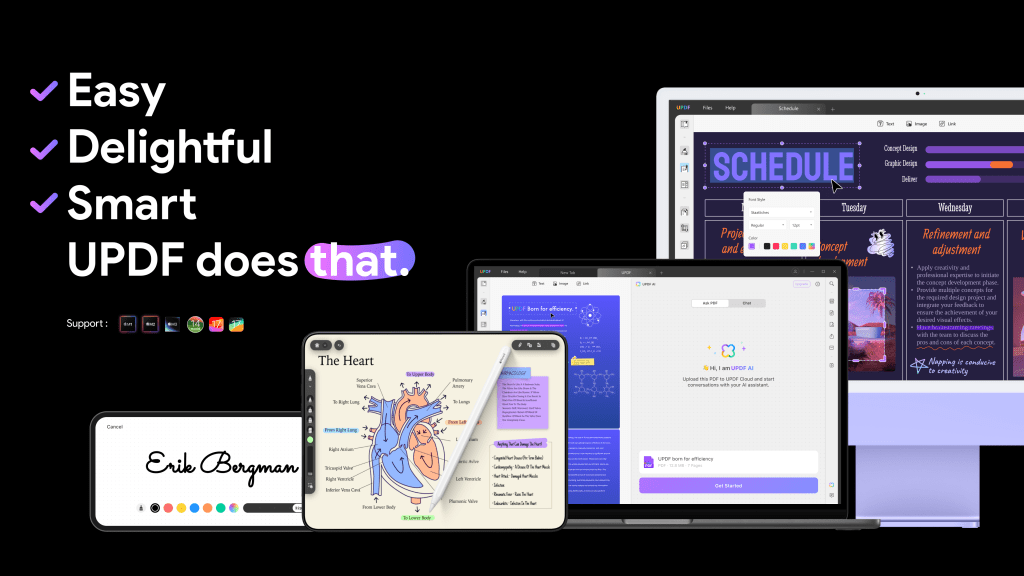
Now the power of UPDF is taken to the next level with innovative new features thanks to UPDF AI. For example, you can put the AI-integrated PDF editor to work for you with must-have features like summarizing, translating, and explaining PDFs. UPDF delivers way more features than your basic, run-of-the-mill PDF app. It is a disruptive AI experience with PDFs – read hundreds of pages of articles in one minute, talk directly to PDFs, and even help write or review contracts, etc.
It doesn’t stop there. UPDF continues to innovate with new features like digital signatures, form field recognition, and built-in redaction functionality. You don’t need a fancy new M3 MacBook Pro or M3 iMac to take advantage of UPDF’s AI potential either. UPDF delivers powerful AI performance across Apple devices including iPhone and iPad too.
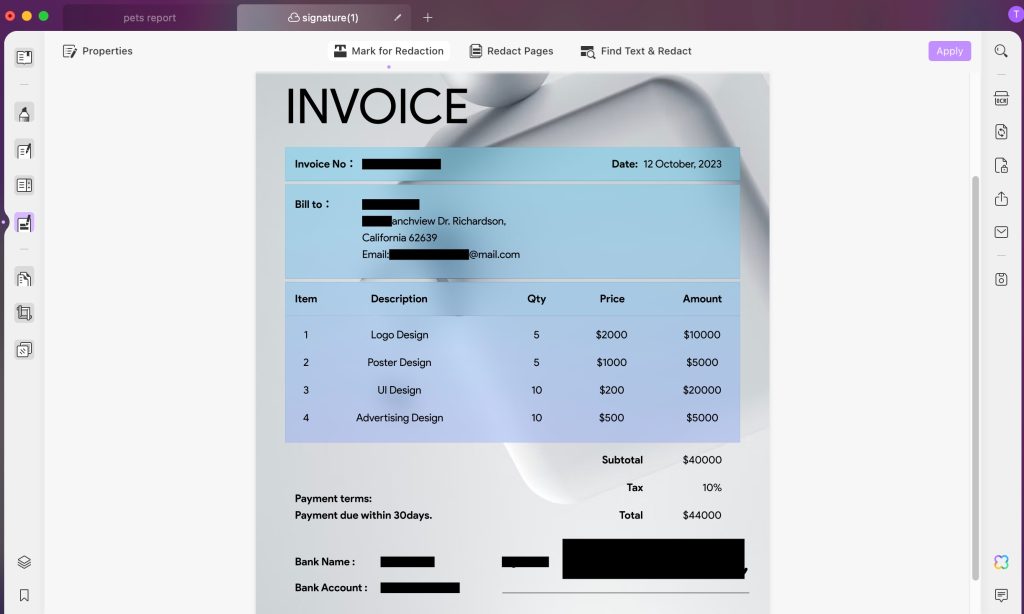
Superace Software Technology is constantly updating and fine-tuning UPDF so it provides the best experience across platforms (even including Windows and Android) so you can achieve maximum productivity wherever you do your best work.
Must-have for iPhone, iPad, and Mac
So what makes UPDF great to use? For starters, you don’t need to complete a web seminar to understand the interface. UPDF is designed to be used by real people, not just those who designed it. It makes editing PDFs easy with essentials like text, image, and link insertion. You can also add watermarks, custom backgrounds, and headers and footers across PDFs with UPDF. It’s as easy as drag and drop.

UPDF AI makes working with PDFs natural and conversational with features that let you compose text based on prompts, summarize large bodies of information for quick consumption, translate text on-the-fly, or even explain information within PDFs. This makes UPDF great for PDF creating and editing as well as making information in PDFs more digestible.
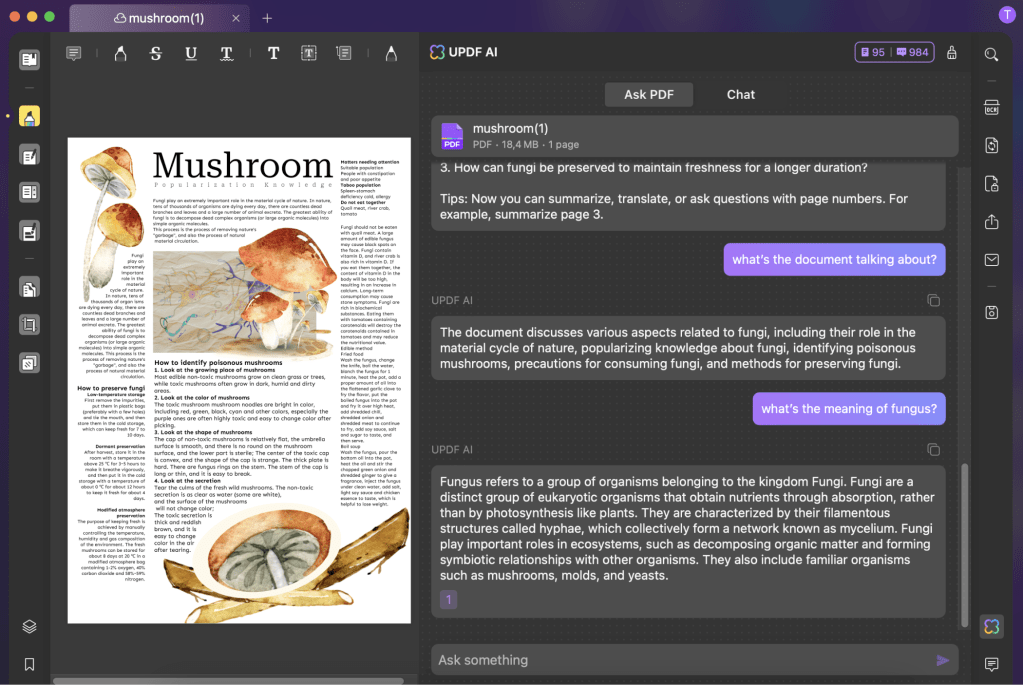
And AI-powered OCR feature of UPDF can easily recognize a picture and differentiate it from the text to turn images into editable text in a snap. Handwritten text is of course much more complicated than pure computer text.
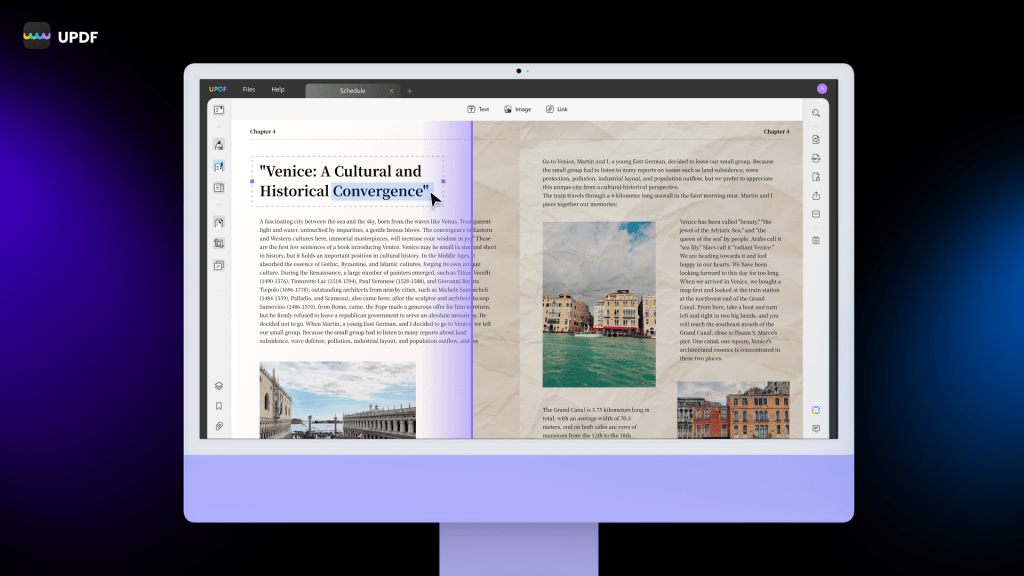
Naturally, UPDF provides both light and dark modes, over a dozen markup tools for annotation, five display modes for explaining your thoughts, and great note taking tools as well. Need to convert a PDF into another file format? UPDF can turn your PDFs into Word, Excel, and PowerPoint documents with amazing accuracy and rich formats with a high degree of restoration between conversions. Finally, UPDF is secure from start to finish. UPDF has features that let you fill and sign contracts and forms while securing PDF files so only the intended recipient can access your sensitive information.
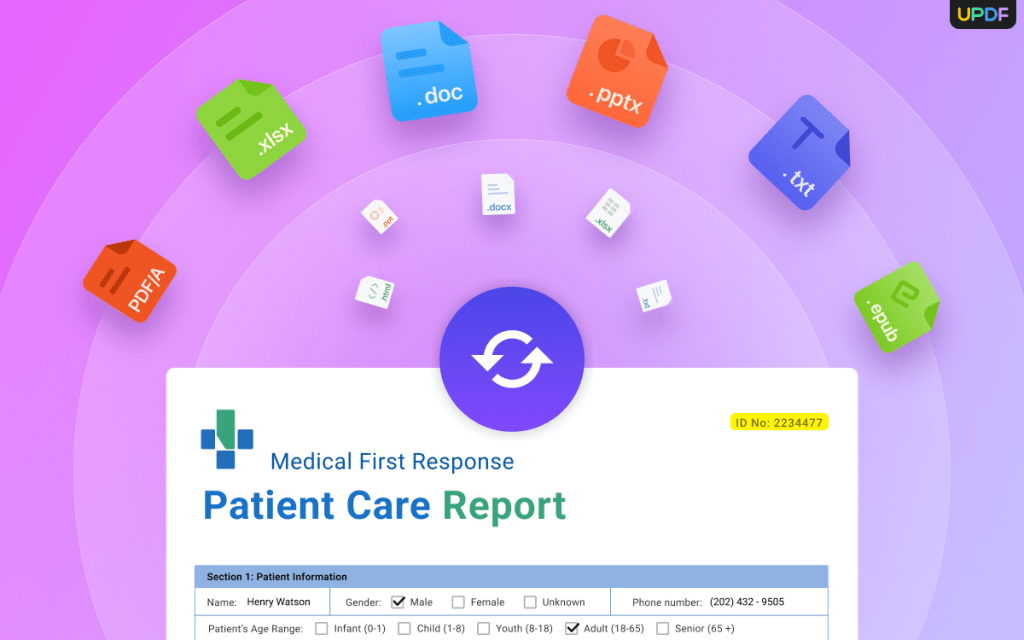
Create fillable PDFs: With UPDF you can also create fillable forms. Here you can create text fields, use checkboxes, radio buttons, lists, drop-down lists and buttons. Depending on the type, you can name and list the corresponding elements, adjust the style or choose actions. When the PDF document is sent, the recipient can easily fill out the pre-defined text fields and mark the appropriate entries in lists.
Is UPDF a smart investment?
Absolutely, UPDF is a fantastic investment. No one wants to invest money in a tool that ends up costing them in the end. That’s why UPDF is priced competitively and actually more affordable than Adobe Acrobat. UPDF is fully focused on taking advantage of the latest Mac, iPhone, and iPad performance and features, and leveraging AI puts UPDF ahead of the competition.
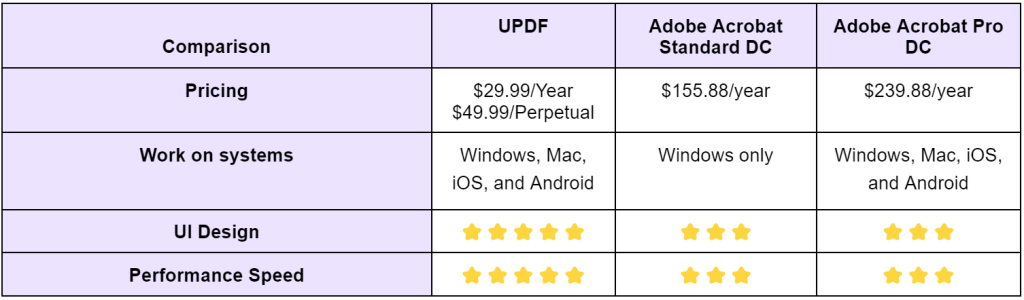
UPDF even supports users with a perpetual license that Adobe doesn’t offer. A single UPDF license also gives you access on multiple devices at the same time with 10GB of cloud storage. For instance, you can access UPDF on up to four devices at the same time with a single account or license purchase. Bellow are the feature details:
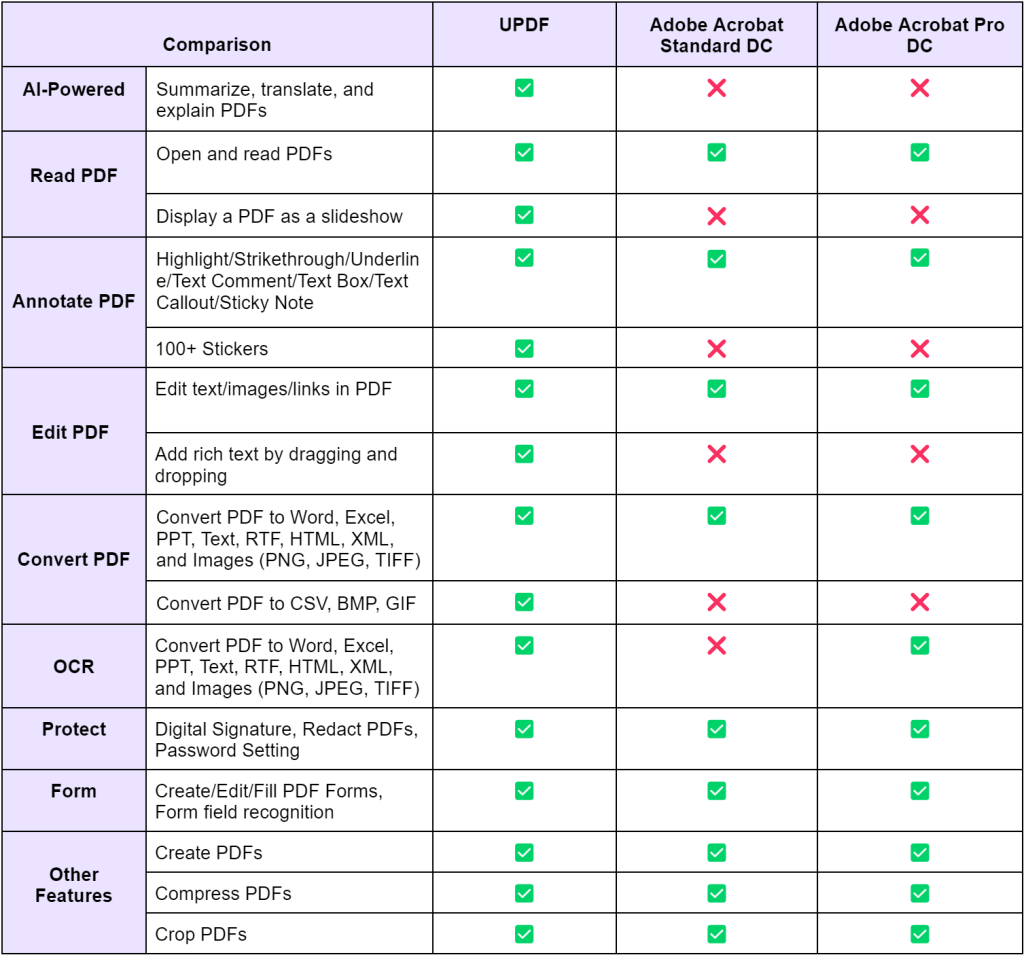
Save 63% on UPDF
Now is the best time to unlock the power of your Mac, iPhone, and iPad with UPDF. Superace Software Technology is taking 63% off the price of UPDF ($41.99/perpetual, reg. $109.99) with 12 months 14 months of UPDF AI ($36/year).
Want to stay up-to-date on Superace Software and UPDF? Follow Superace Software on Facebook and UPDF on X for the latest updates and more.
FTC: We use income earning auto affiliate links. More.

Comments