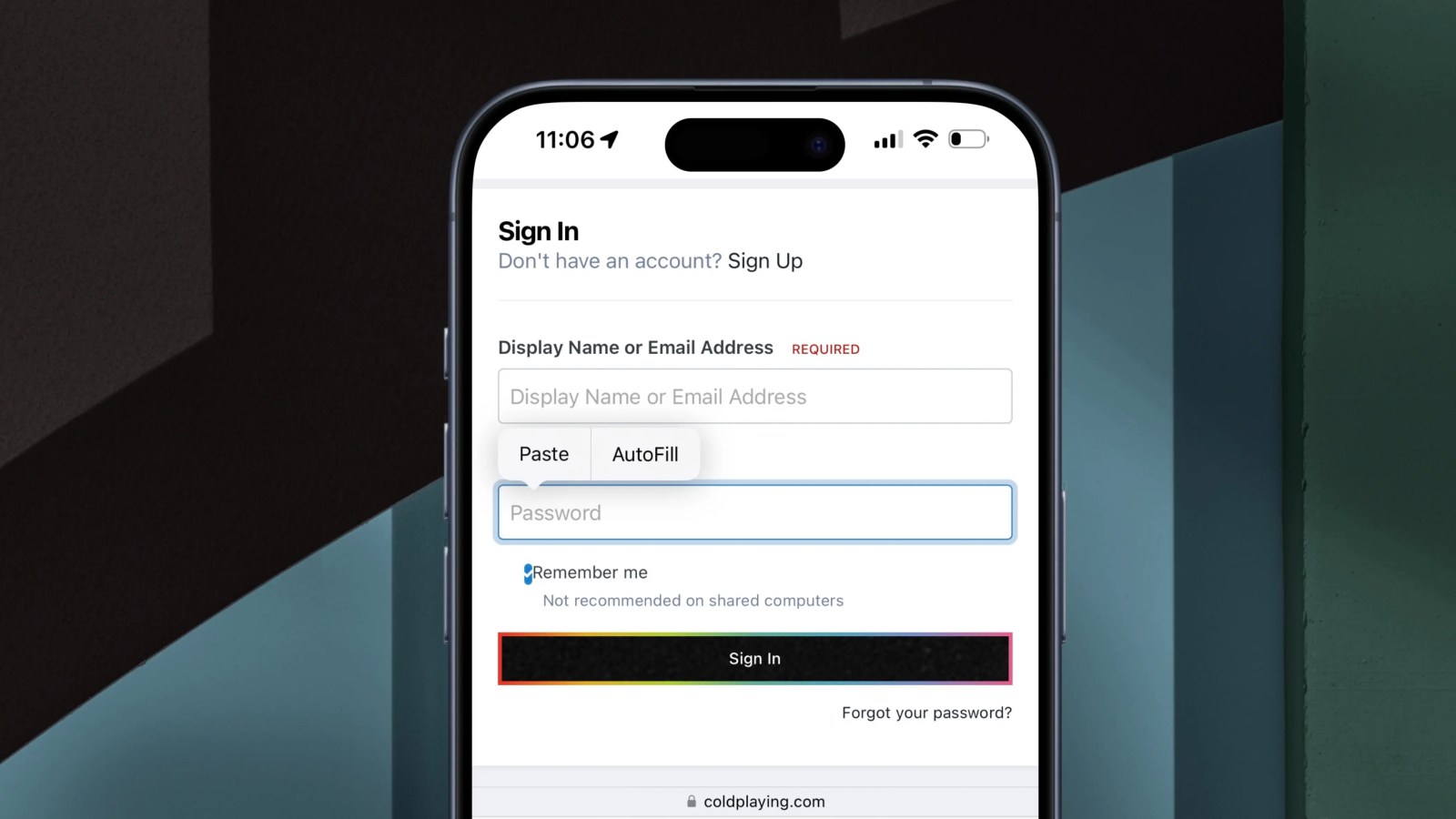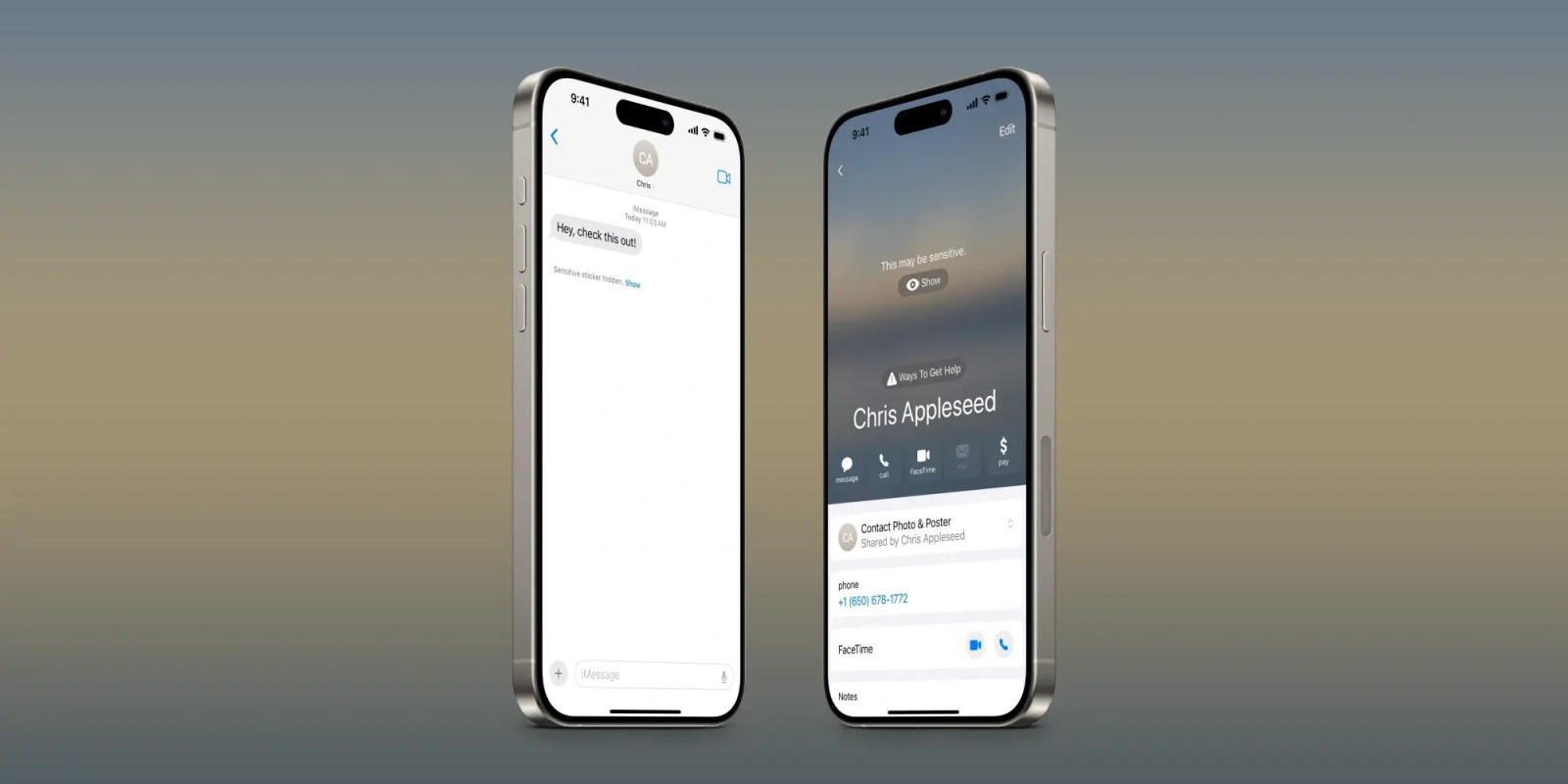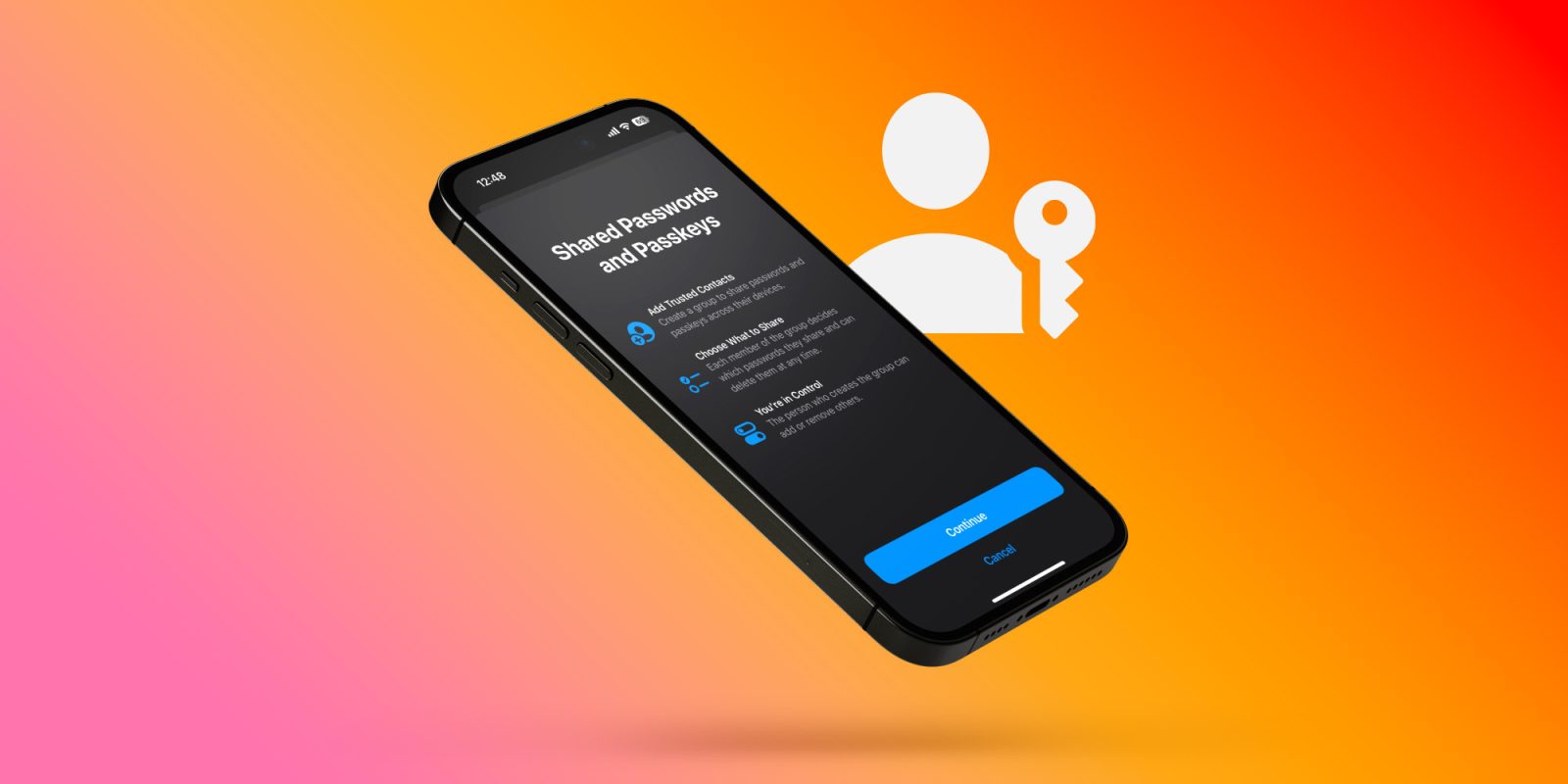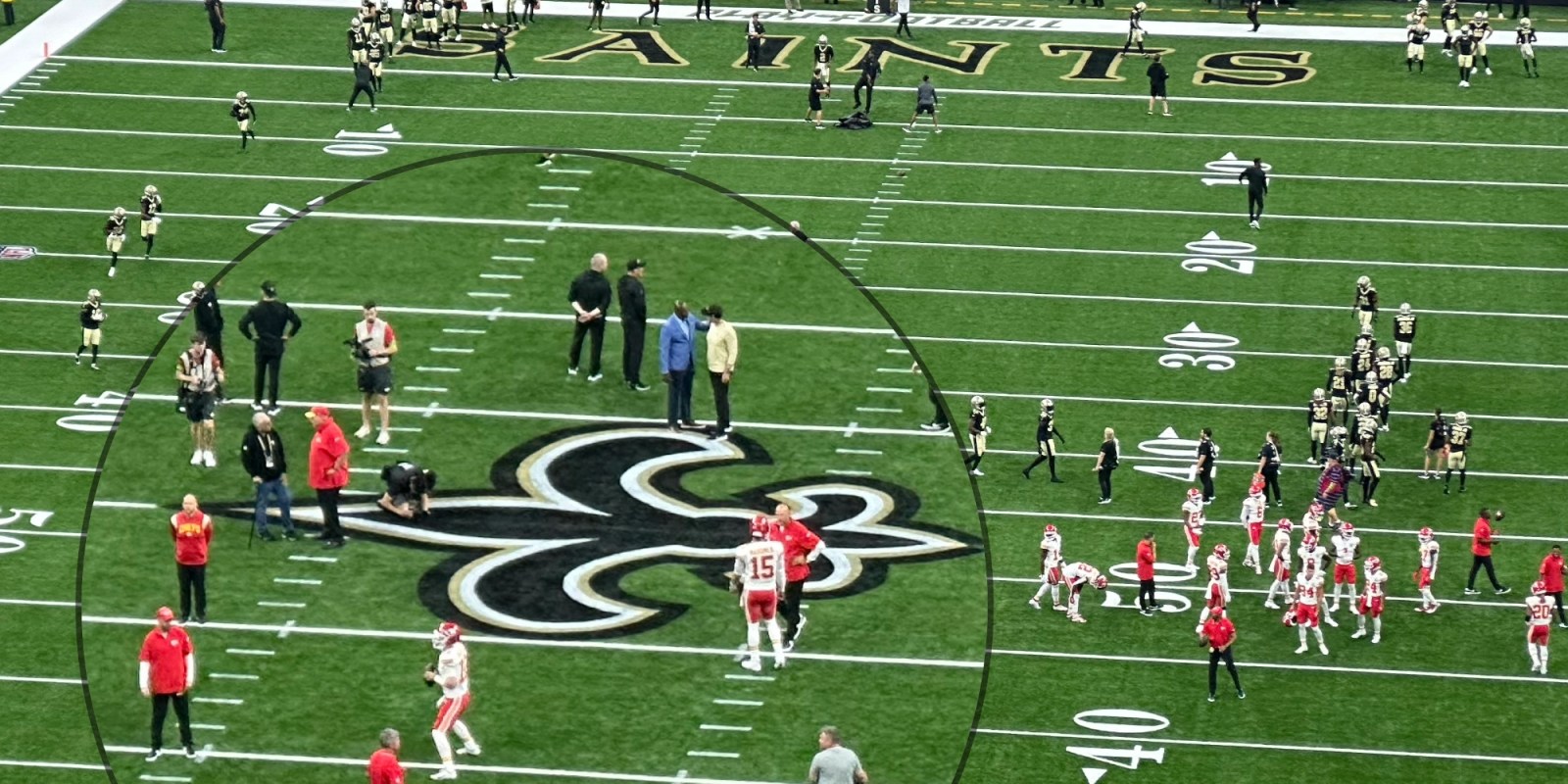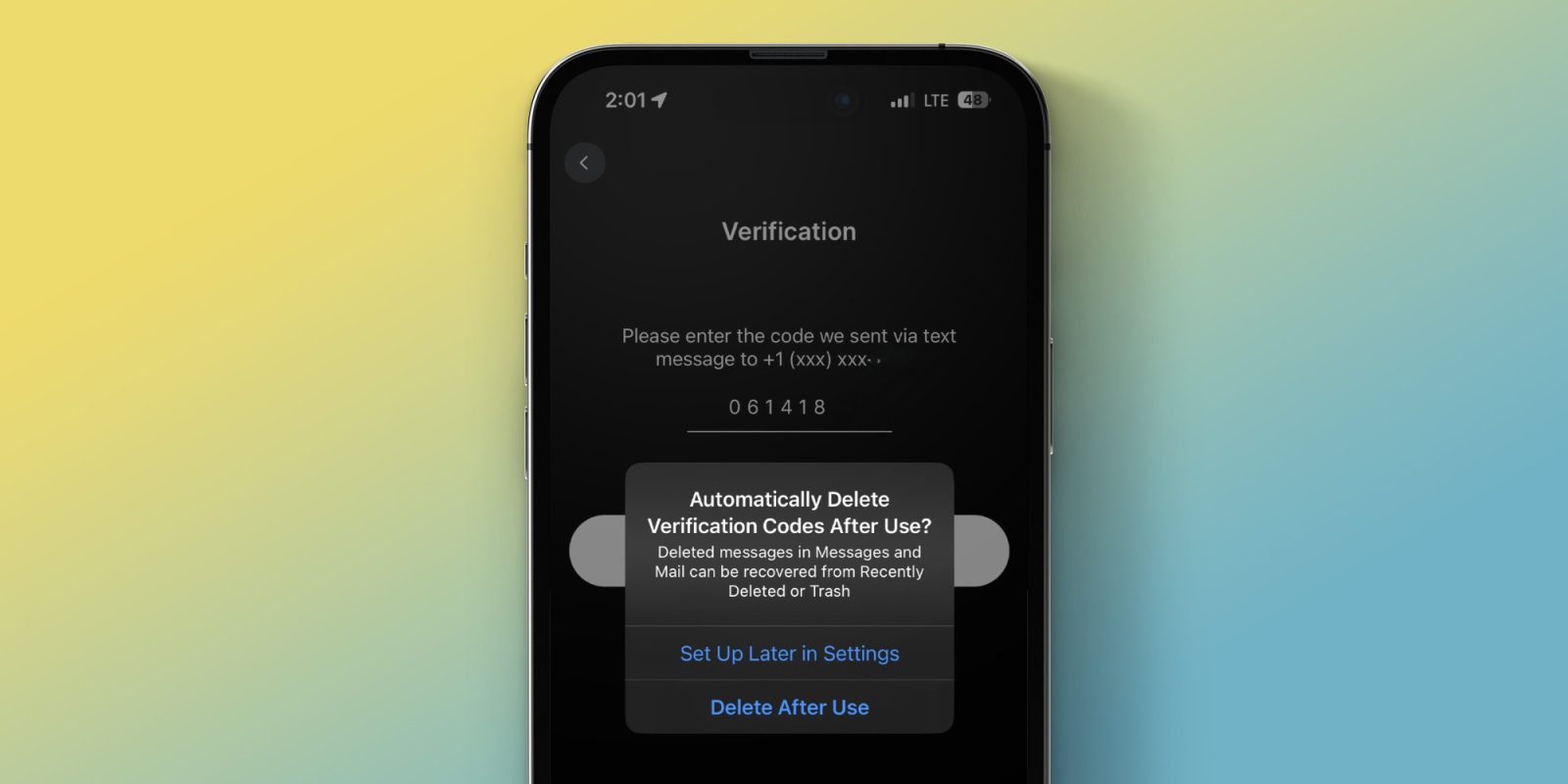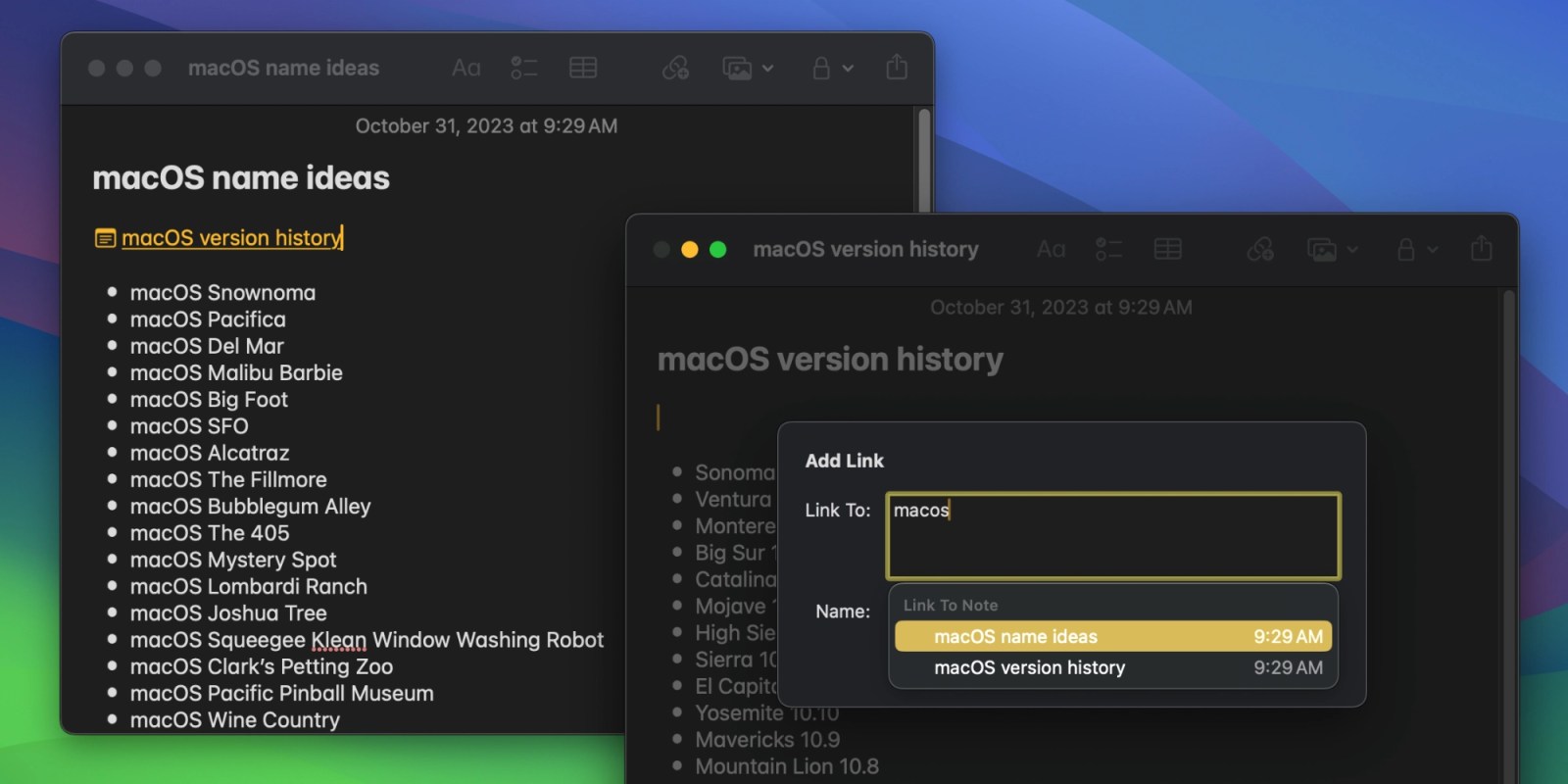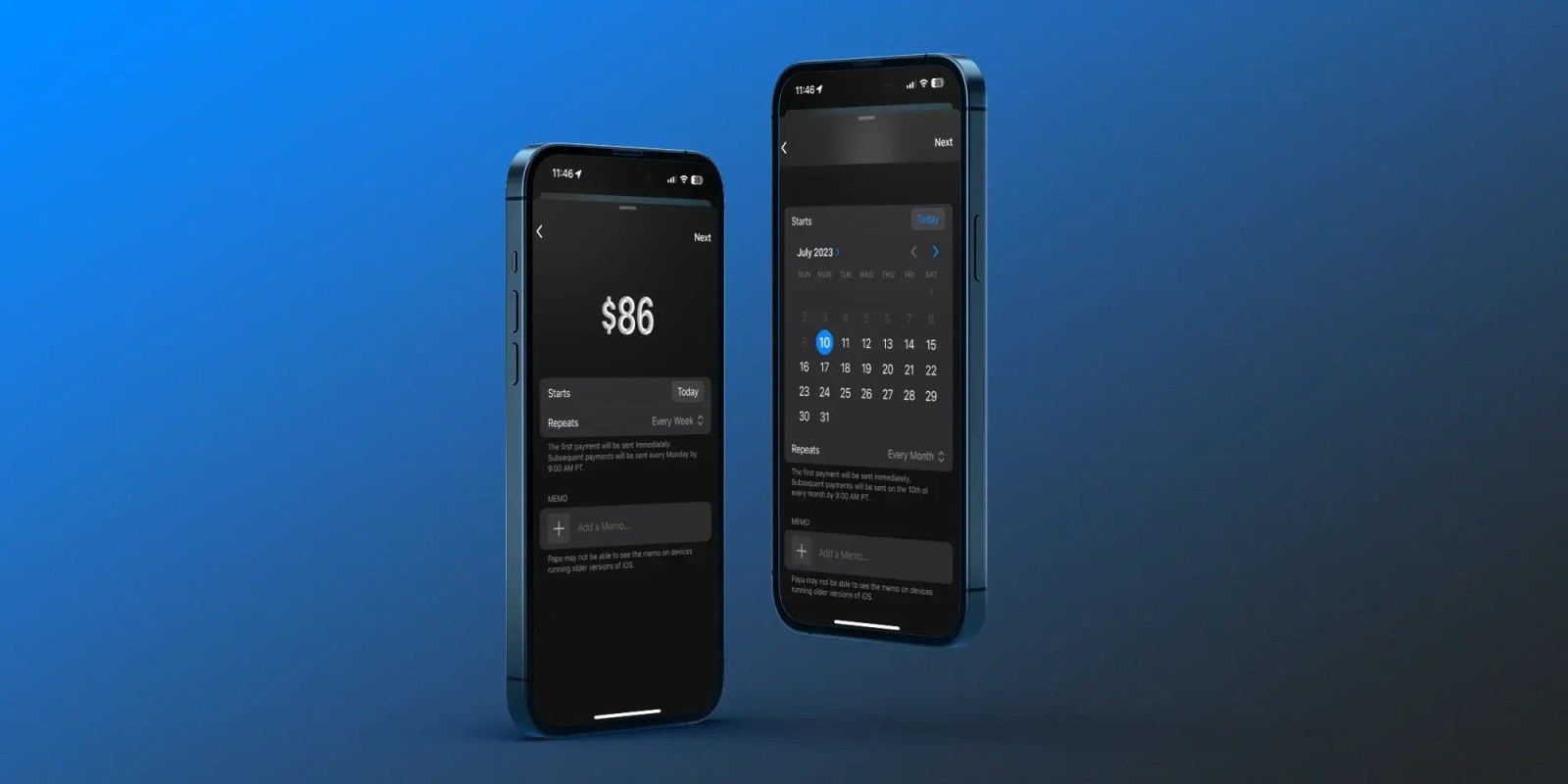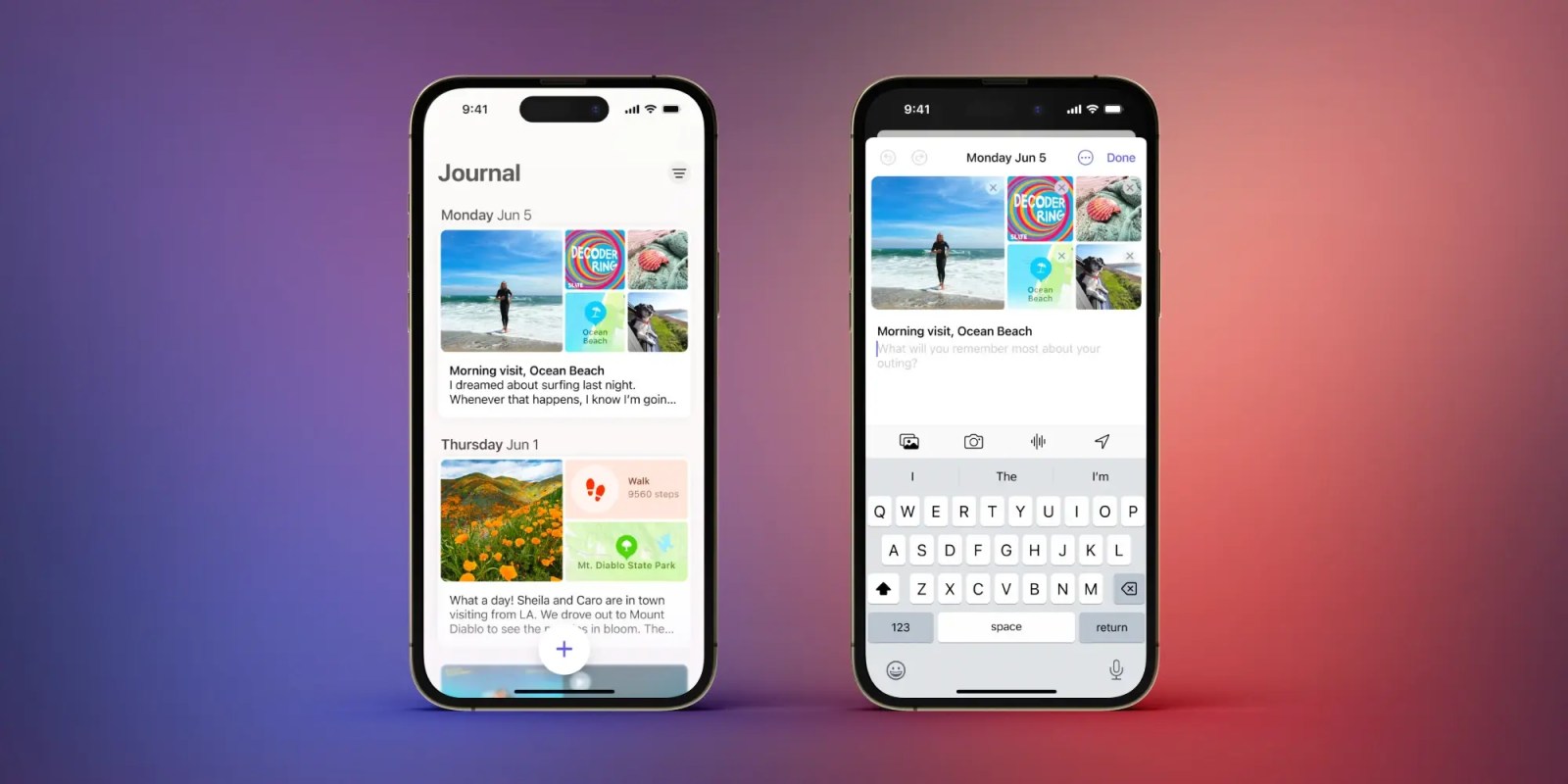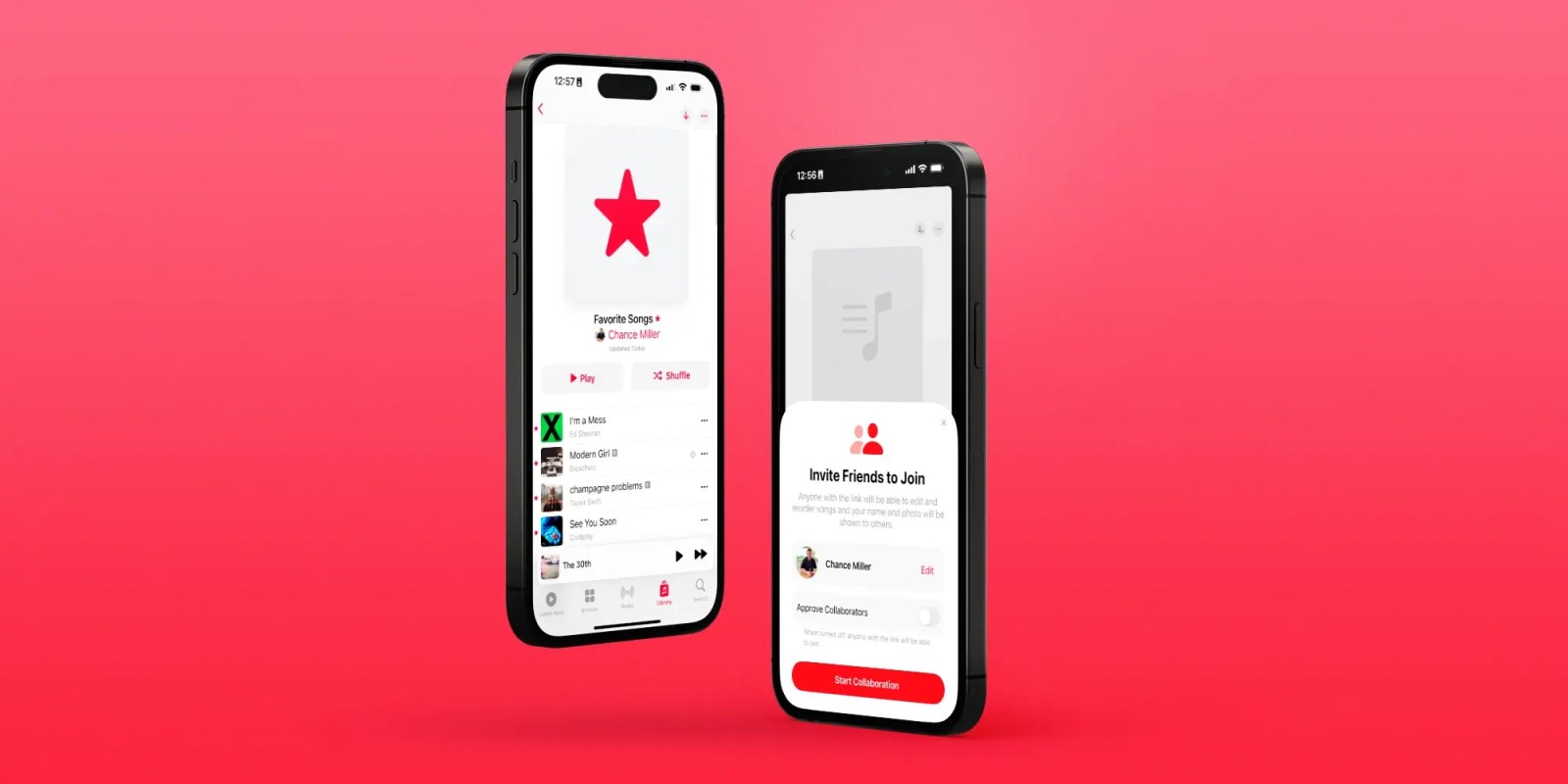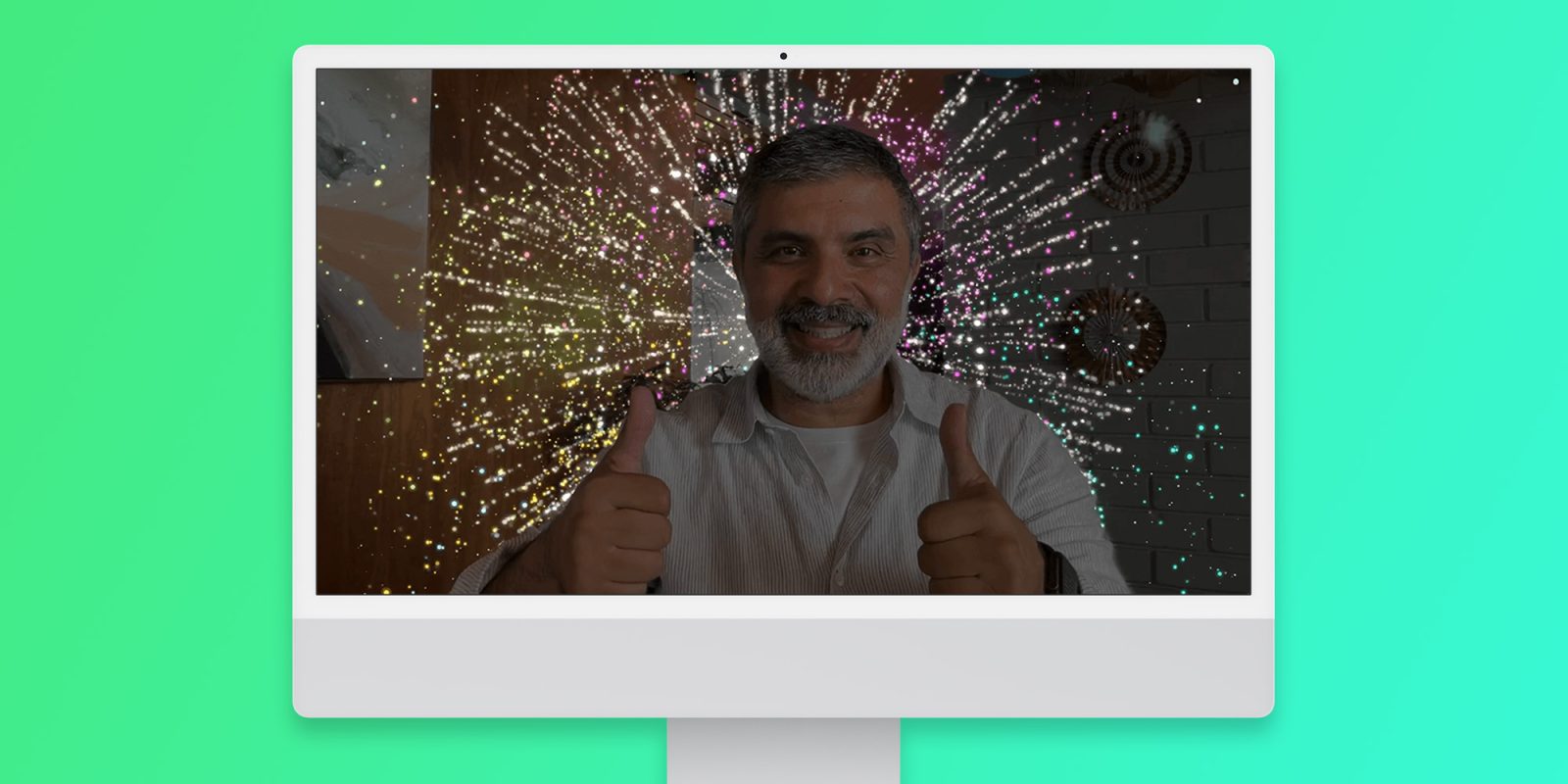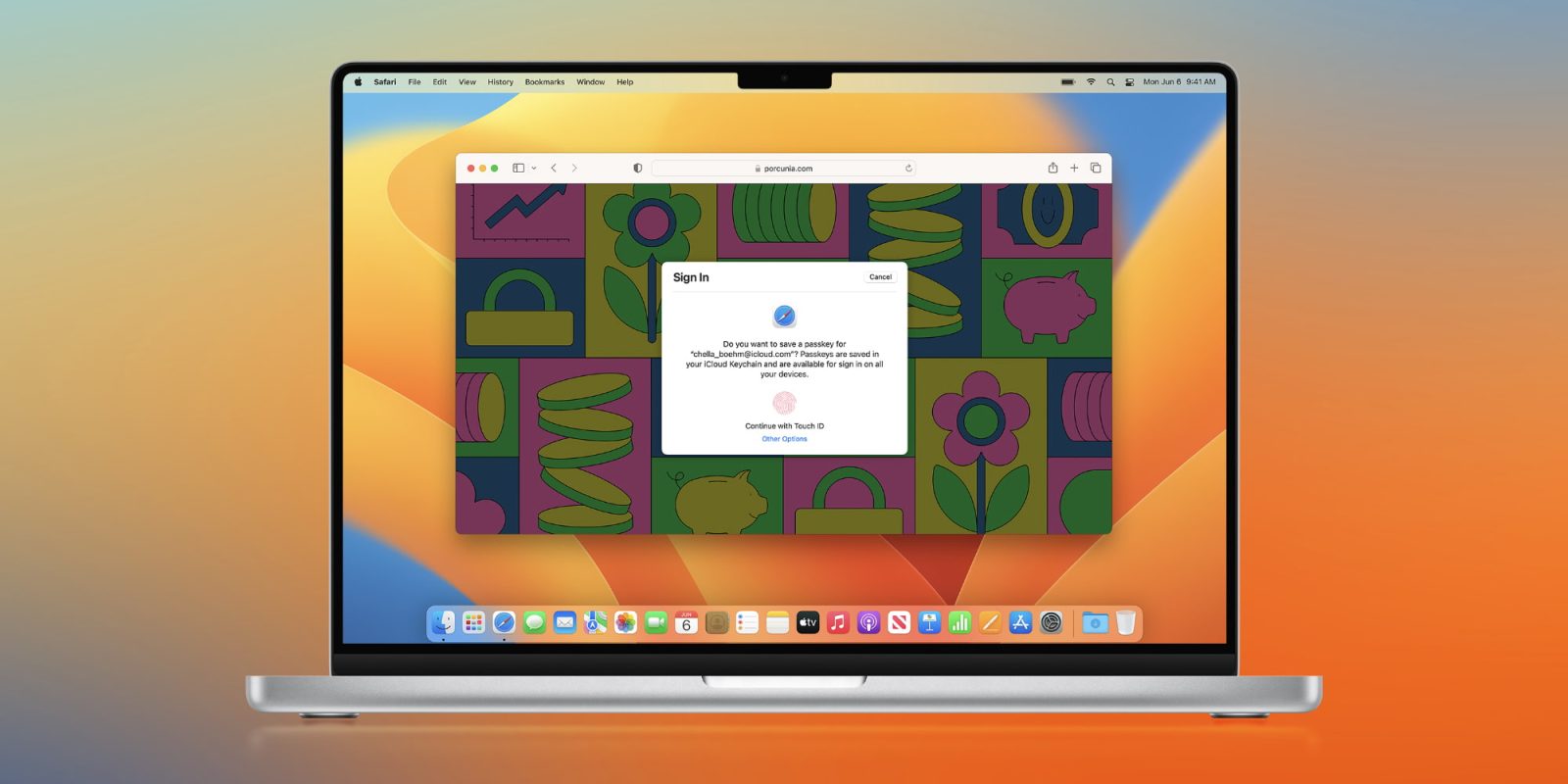LumaFusion for iPhone 15 now lets you edit like a pro from external storage

When Apple introduced the new iPhone 15 lineup with USB-C, we knew that it was going to unlock a lot of new hardware and software use cases – especially when you consider that the iPhone 15 Pro and Pro Max also have support for much faster USB3 speeds. You can now use USB-C hubs, external SSDs, USB-C peripherals, and even charge other devices with the correct cable. However, I think we just got the best use case so far for USB-C on iPhone – let me tell you about it.
Expand Expanding Close