
The Tado Smart Thermostat system is one of a few options available for United Kingdom home owners looking to upgrade their heating to smart home control. I’ve been using it for almost a year, and I’m generally very happy with it.
The Tado system is composed of a central controller, an internet bridge to connect to HomeKit, and optional radiator valves to control heating on a per-room basis.
Installation
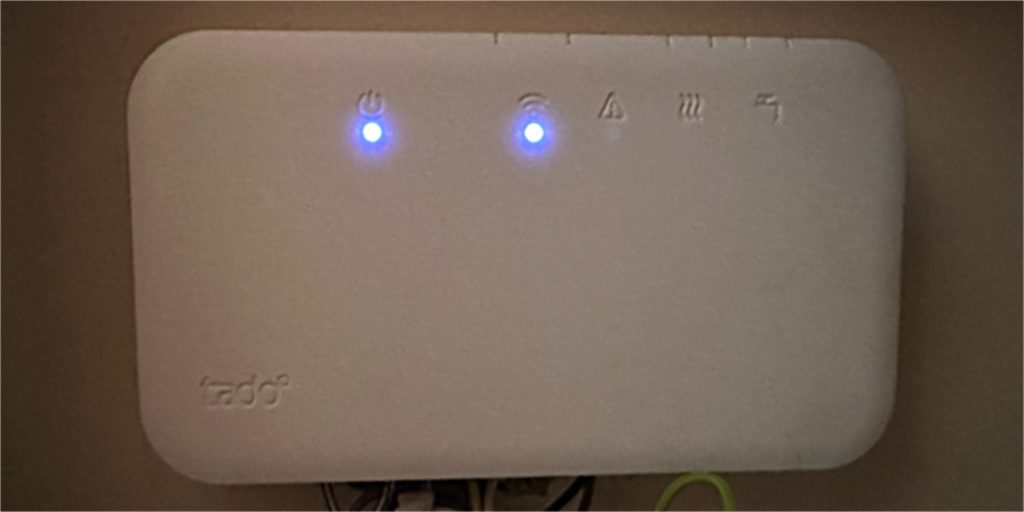
The exact installation steps will vary depending on the type of central heating boiler and existing thermostat you have in your home. It is invasive, but the Tado app helps walk you through what you need to do.
In general, it means screwing on the Tado controller on the wall near your boiler, and switching out a few wires. The unit isn’t ugly per se, but ideally it can be hidden out of the way, in a utility room or attic or similar.
Check out the Tado website to preview some tutorial videos before you buy in. It is a straightforward enough process to be done yourself, but if you are nervous with electrical wiring, you may want to get a contractor to do it.

Then, for each room where you want fine-grained control, you’ll want to replace the TRV valve on the radiator with the Tado one. A sensor inside the valve measures the ambient temperature, and communicate that back to the home base. When needed, the home base commands the valve to physically turn. This adjusts how much hot water flows through the radiator, thereby controlling the room temperature.
Finally, a small rectangular dongle plugs in to your Wi-Fi router to give the Tado system access to the internet, and connect to HomeKit.
The good
So, after all this set up, what do you have?
You have the ability to remotely control whether the Tado unit is calling for heat from the boiler, from your phone. This toggles your overall home heating. Additionally, for each room where you have put a smart valve on the radiator, you can view the currently detected room temperature and set a target temperature for that room.
This is neatly depicted in Home app with a tile for each radiator, plus one more for the base unit (which has its own integrated temperature sensor). You can view all your thermostats using the ‘Climate’ filter in the Home app, which will include a whole home temperature summary.
Tap on a tile to reveal the details for a given thermostat. It will display the currently-detected temperature and room humidity. Change from Off to Heat to turn on the heating. If you only turn on heating in one room, the valves for the other rooms will not turn on, efficiently directing all heat from your boiler to the room you specifically care about.
The thermostat UI was a bit lacking in previous versions of the Home app, but it received a nice overhaul in iOS 17. It looks prettier now and you can drag the slider to adjust the temperature. The Tado reliably responds to commands quickly; there’s practically no delay. I have also never seen the accessories show up as ‘Not Responding’ in the Home app, in almost a year of running this system.

Being part of HomeKit also means you can control everything with Siri, using natural voice commands. I made a scene called ‘Warm’ that sets all thermostats to heat in every room. If I’m feeling cold, I ask my HomePod to “warm the house” and it dutifully obliges. Of course, this also works if you are away from home, using remote access. It is neat.
The Tado app gives you even more features, like dedicated home and away schedules, a whole home boost shortcut, historical charts, and access to premium features like open window detection. It is a shame more of this stuff isn’t available through the Home app natively (see below).
As well as software control, it’s worth noting the Tado system can be managed using physical gestures on the units themselves. The main base unit can show an LED readout of your current home status, and you can tap on it to change the temperature.
The radiator valves themselves also light up an LED display, and you can twist them with your hand to change the target temperature or schedule cycle. Usually, you’ll just do all this from the phone app — but it’s handy in a pinch.
The bad
The biggest downside of the Tado system is the price. The base system is okay, but each and every add-on like a radiator valve or wireless temperature sensor starts hurting your wallet really fast. I wish it was cheaper. It feels prohibitively experience to get up and running, especially when Tado paywalls some advanced features behind an additional (optional) subscription. That being said, competing ecosystems like Hive are also in the same price range. Smart home heating is a convenience, but it comes at a cost.
The other negative is that you can’t rely on HomeKit to provide a complete whole home heating experience. Tado exposes heating accessory for the main unit, and one per room for each radiator valve you have installed. You can set temperatures for each room, and turn each on or off independently using the Home app or with your voice using Siri.
However, Tado expects that you set up your daily schedule of temperatures through their Smart Schedule feature. That means you can’t viably do everything through HomeKit alone. Hot water control is not officially exposed to HomeKit either (but you can use a Homebridge workaround to patch that gap).
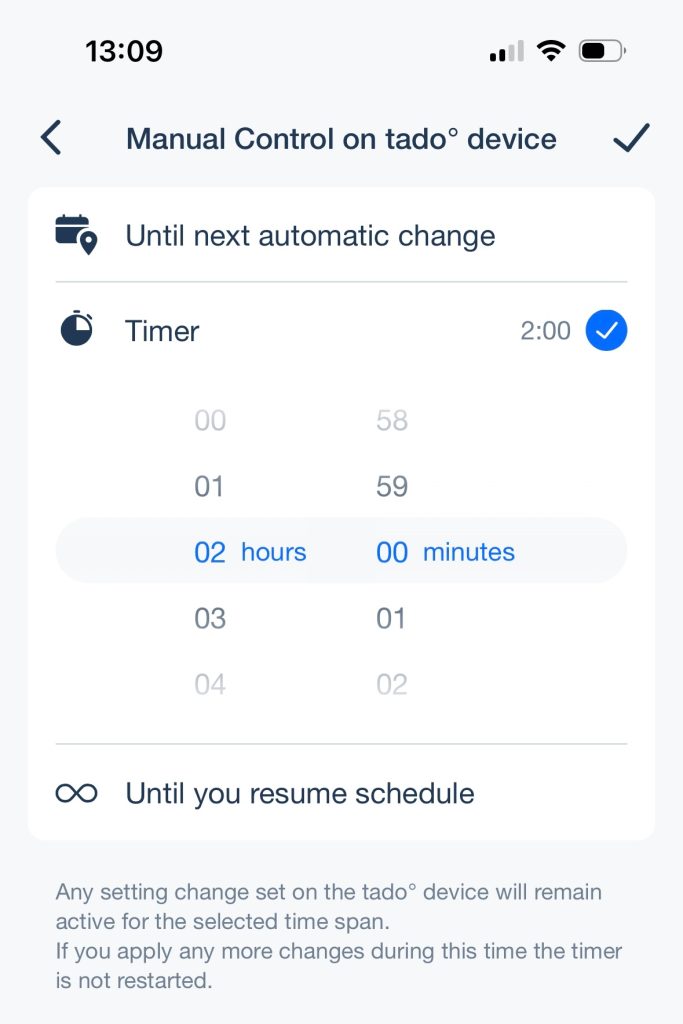
Similarly, when turning on a manual heating setting through the Home app, you can’t configure how long it persists for through the Home app at the same time. This behavior is decided by the setting found in the Tado app, in which you can select from three options: until next automatic change in schedule, a duration timeout, or until you manually revert to the schedule.
Ideally, these controls would be exposed through HomeKit so you can set them individually each time you want to override the heating schedule. I have all of mine set to a two-hour duration timeout, which works okay but sometimes you want more flexibility. (The ‘until you manually revert to the schedule’ option is not feasible for a HomeKit-centric user at all, as you can’t manage the Smart Schedule through HomeKit at all. You have to use the Tado app.)
The blame here is a combination of gaps in possible HomeKit functionality, and gaps in the Tado implementation. Hopefully, it improves over time but I don’t have much confidence it will — especially as Tado seems increasingly focused on pushing their proprietary subscription service.
As is, I have an automatic schedule set up in Tado that I adjust through their app twice a year (in winter and spring), and use the Home app / Siri otherwise to do two-hour manual overrides when desired.
Conclusion
I generally leave the automatic schedule set to keep everything turned off, for as long as possible into the cold winter months. This is because it is so easy to just turn the heating on from your phone, or by shouting a command at a nearby HomePod. When it gets really cold, I use the Tado app to set the a schedule to heat for a few hours in morning and night each day automatically. This ‘on schedule’ then gets disabled when warmer spring season returns.
In conclusion, I wish more of this was exposed through HomeKit directly, but I understand the reasons why it isn’t (and much is Apple’s fault). However, I still enjoy having a smart heating system in the home. It’s cool to be able to manage it from your phone, or ask Siri on your watch to warm up the house proactively as you return from an evening walk. The Tado system is a solid way to make that a reality.
FTC: We use income earning auto affiliate links. More.




Comments