
After releasing its first indoor HomeKit camera in 2021, smart thermostat leader Ecobee is out today with its first outdoor product – the Smart Doorbell Camera. With a sharp design, HomeKit support, wide-angle view, and unique integrations with its Smart Thermostat Premium, follow along for our full review.
Ecobee Smart Doorbell Camera specs
- Connectivity:
- HomeKit, Amazon Alexa, and Ecobee Smart Security support (Google Assistant in the works)
- Dual-band Wi-Fi: 802.11 b/g/n @ 2.4GHz, 802.11 a/n/ac @ 5GHz
- Camera:
- 1080p resolution with HDR at up to 30 fps
- 3:4 portrait aspect ratio
- 5MP camera sensor with ƒ/2.2
- 8x digital zoom
- 175° vertical field of view, 187° diagonal, 115° horizontal
- Night Vision with two high-powered wide-angle infrared LEDs and IR filter for up to 30-foot viewing distance
- Motion, Person, and Package Detection with Advanced Radar Verification (Package Detection requires Ecobee Smart Security subscription)
- Audio:
- Two-way audio with noise cancellation
- Two far-field microphones
- High-quality speaker

- Compatibility and hardware:
- Works with most doorbell transformers: 16-24 VAC, 10-40 VA, 60 Hz
- Works with most mechanical and digital chime boxes
- IP65 dust and water resistance
- Operating temperature: -13° to 113°F (-20° to 45°C)
- 3-year warranty
- Price: $159.99 from Ecobee and Amazon
Installing the Ecobee Smart Doorbell Camera
Here’s everything that comes in the box including the Smart Doorbell Camera, an angled optional backplate, chime adapter, and the necessary hardware.

While the idea of installing a smart doorbell might sound intimidating for some, Ecobee makes the process super smooth with really clear directions in the Ecobee app.
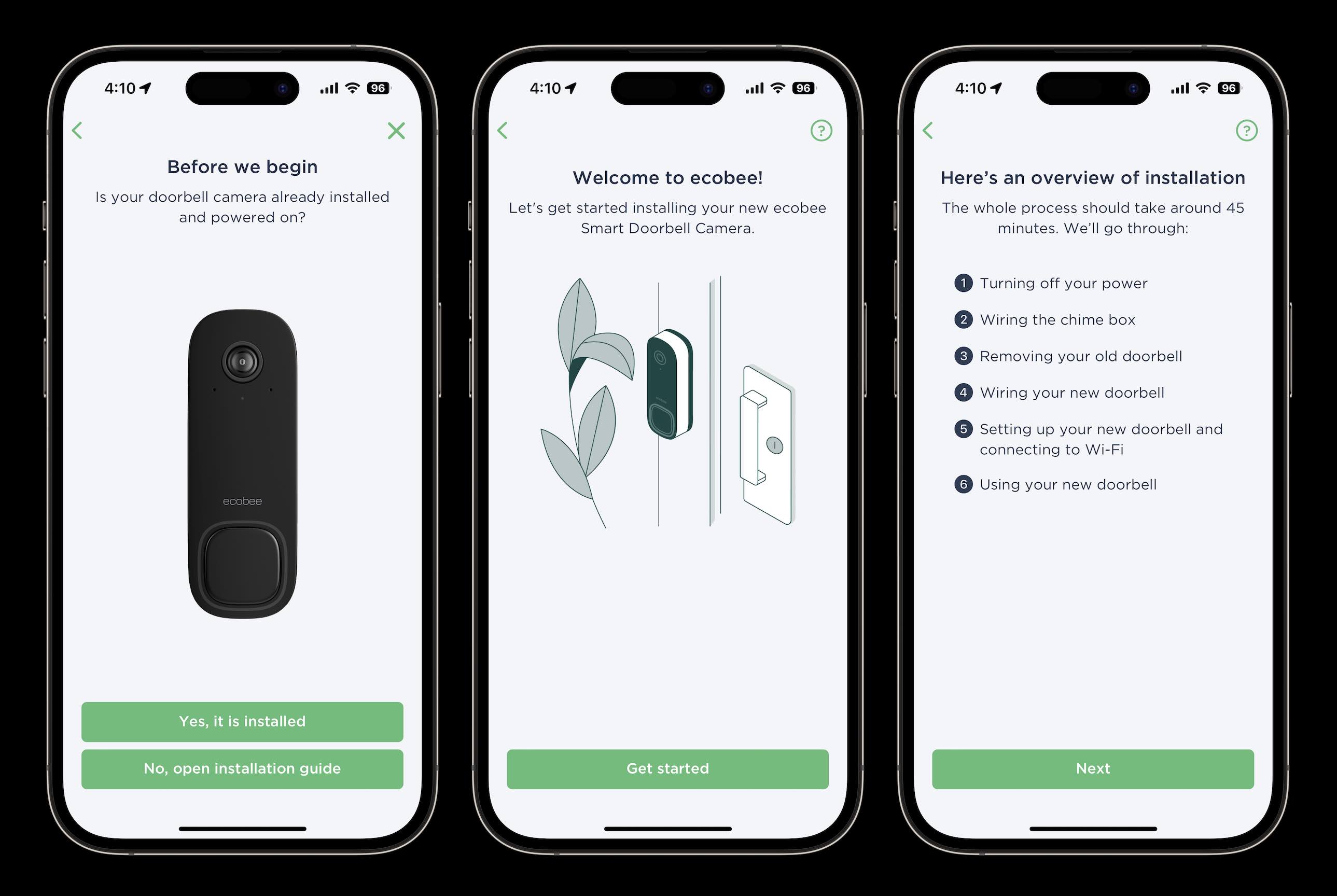
There are 6 main steps to getting it installed. I have some experience installing doorbells and doing light electrical work but for reference, this took me about 40 minutes to do.
If you need to pay someone to do the work, it shouldn’t take more than an hour or two of labor as long as your existing doorbell setup is compatible (16-24 VAC, 10-40 VA, 60 Hz).
In use

When it comes to the design and look, I really like this smart doorbell. It’s clean and simple with a solid black-and-white build. The button is raised as well as surrounded by an LED so there won’t be any confusion about where to press.
I’ve found the 1080p video quality sharp for both day and night and the field of view is generous so I can see the majority of our porch.

I’ve also found the mic and speaker quality of the doorbell work well to talk with visitors.
While this smart doorbell is great for HomeKit users, you get more value when it’s paired with an Ecobee Smart Thermostat Premium.
Smart Thermostat Premium integration and more
One of the unique features is you get a live stream of your doorbell camera right on the Smart Thermostat Premium. And it pops up automatically when someone rings the doorbell – you can even speak through the thermostat.

The usefulness of this will depend on where your thermostat is placed in your home. But I’ve found it to be a handy feature as mine is right next to my office and I can immediately see who’s at the door.
When using Ecobee SmartSensors and the Smart Thermostat Premium (requires Smart Security subscription $5 or 10/month or $50 or 90/year), you’ve got a security system for your home that ties in with the Smart Doorbell Camera. That gives you motion and entry alerts as well as professional monitoring and video recording.
With that setup, the Smart Thermostat Premium is the security system hub/keypad.
Another clever integration with the Smart Thermostat Premium and Smart Security is heating/cooling can be paused when it senses doors/windows have been left open.
Constructive thoughts
Back to the new Smart Doorbell Camera specifically, I’ve got two pieces of constructive criticism. First, there’s an extra distortion/pixelation sometimes when looking at the preview of the doorbell camera feed in the Apple Home app.

This does go away after you tap to view the doorbell camera feed directly and then go back to the main Home app screen. However, after you close out the app and re-open it, the distortion returns.
Ecobee is aware of the issue in the Home app and is working with Apple on a fix.
The second constructive thought is this would be such a killer smart doorbell if it included HomeKit Secure Video. I asked Ecobee about that and all they could confirm is it’s not supported at this time.
Ecobee Smart Doorbell Camera review conclusion
Top comment by Kirk
They lost the market when the didn't support HomeKit Secure Video. Anyone who's OK with their privacy being encroached on is already going to be committed to Nest since the Google buy out. It'll be discontinued in no time.
After testing out the Ecobee Smart Doorbell Camera I’ve found it to be fantastic on its own but it’s even better when paired with the Smart Thermostat Premium and the company’s SmartSensors for doors and windows.
With strong integration in the Ecobee and HomeKit system, that means you can set up automation and alerts to make it easy to stay on top of what’s happening at your home at keep it safe.
Once the distortion bug is solved with an update, I rate the Ecobee Smart Doorbell Camera at 4.5/5 stars – and if they add HomeKit Secure Video at some point in the future, it would boost that to a full 5/5 for me.
The Smart Doorbell Camera is available now for $159.99 direct from Ecobee as well as at Amazon, and soon Best Buy, and Lowe’s.
FTC: We use income earning auto affiliate links. More.





Comments